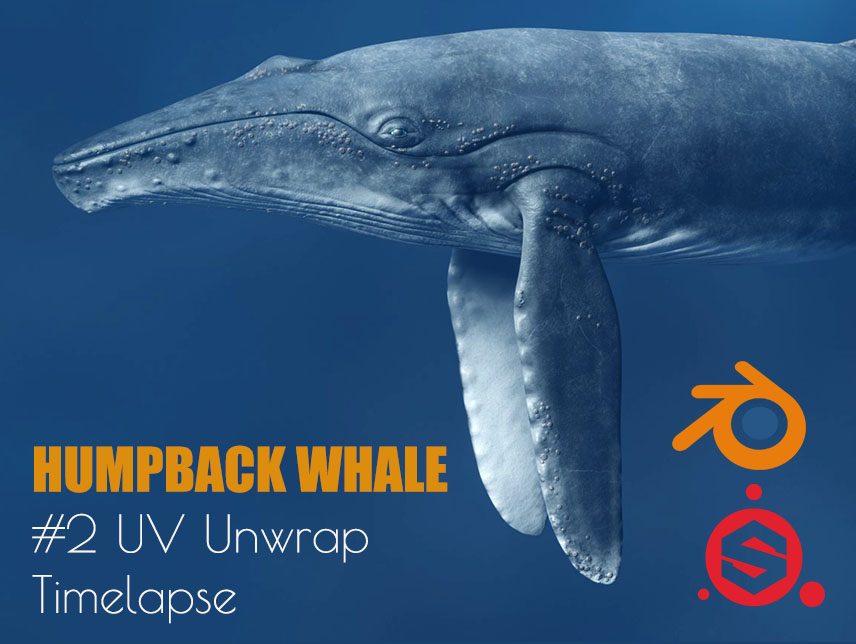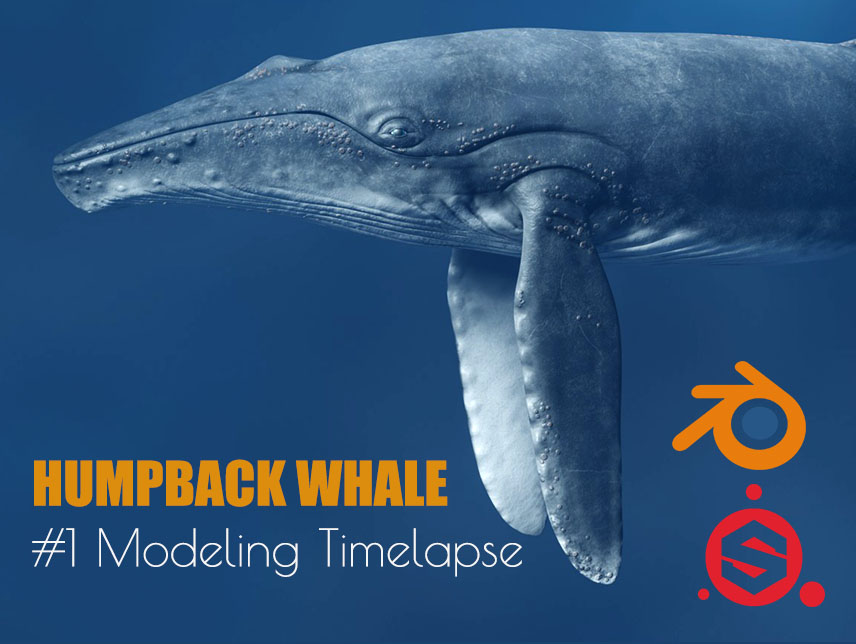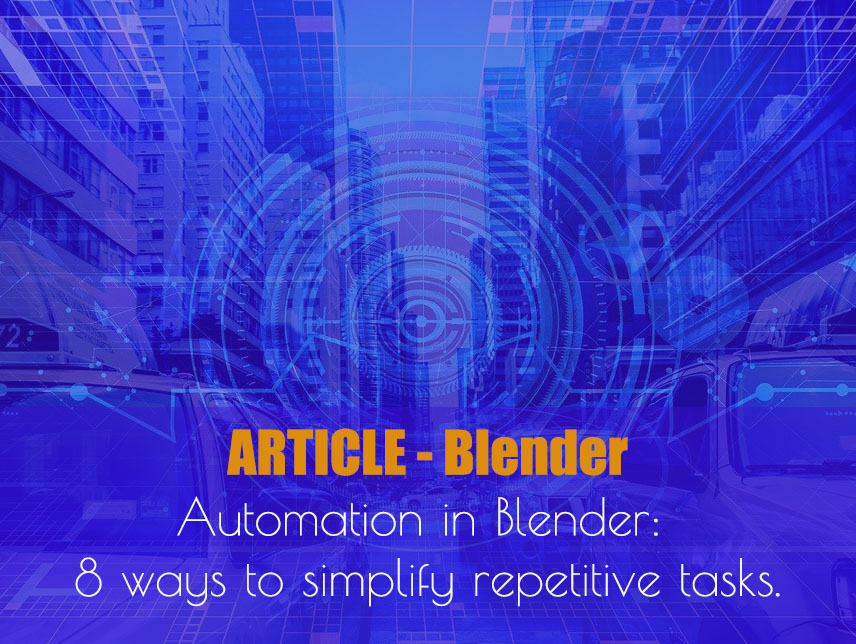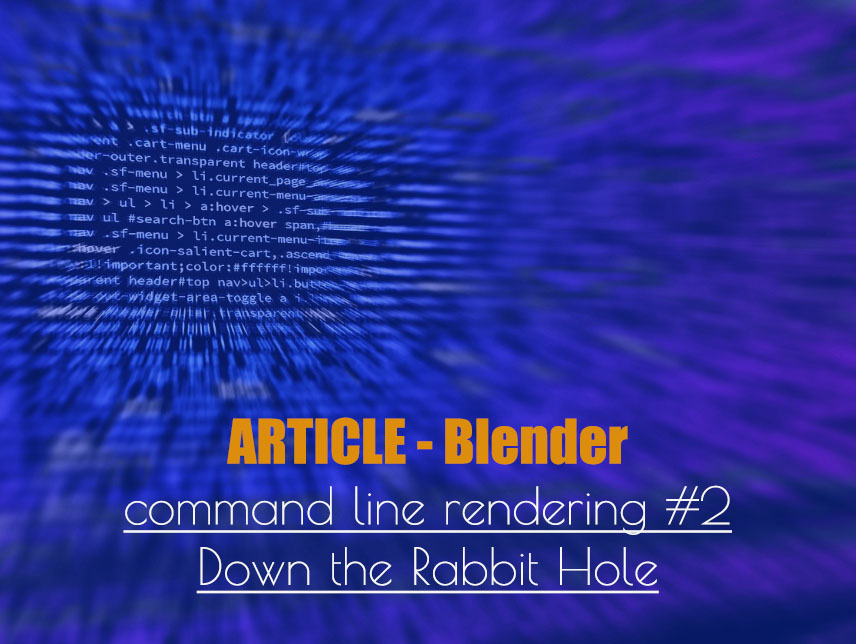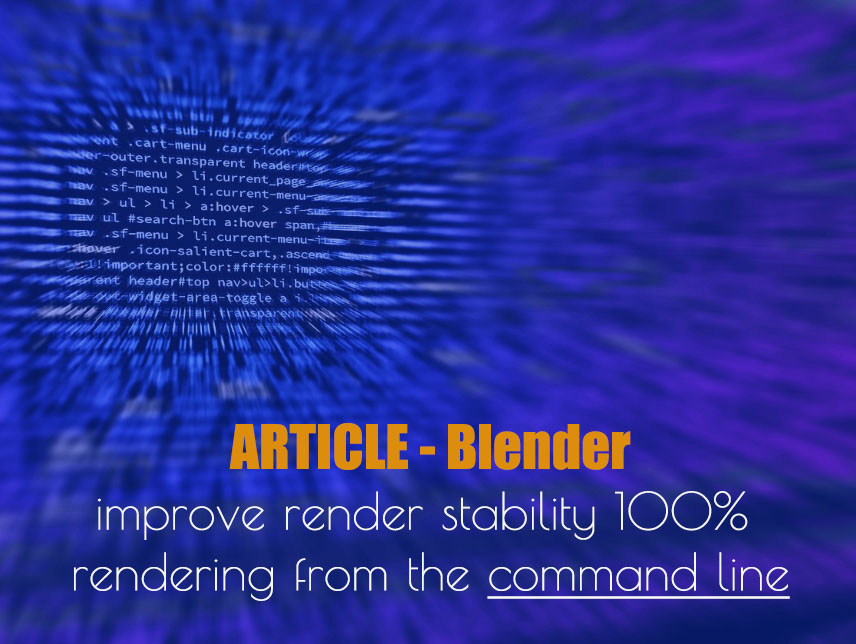“Rig Anything with Rigify Chapter 2: The Rigify Workflow
This is the second chapter in my course “Rig Anything with Rigify”. A course that will show you how to use Rigify in Blender to significantly speed up and simplify the character rigging process. The article and video for Chapter 1 are HERE. An overview of the whole course can be found HERE. In this […]
“Rig Anything with Rigify Chapter 2: The Rigify Workflow Read More »