So you are looking for “Rigify Download”?
You heard about this Rigify thing and now you are looking for a way to get your hands on it, right? 🙂
Good news: you don’t have to download Rigify! It is included in Blender.
In this short article you’ll learn how to get, activate and even start using Rigify.
First you need Blender – the free and open-source 3d creation suite. You can download Blender here. This is a fast-developing software so make sure you have the latest version. Having the latest Blender also means you have the latest installation of Rigify.
How to check if you have the latest version of Blender
If you don’t have Blender, just get it from the download page and start using it. But if you already have an installation on your machine read below.
Start Blender and check the splash screen. Note the version number in the upper right corner.
Now go to blender.org and check the version number on the Download button.
If both version numbers match, congrats! You have the newest and greatest Blender (and hence the latest Rigify). If not grab the newer version of the software and replace that old junk that you have installed.
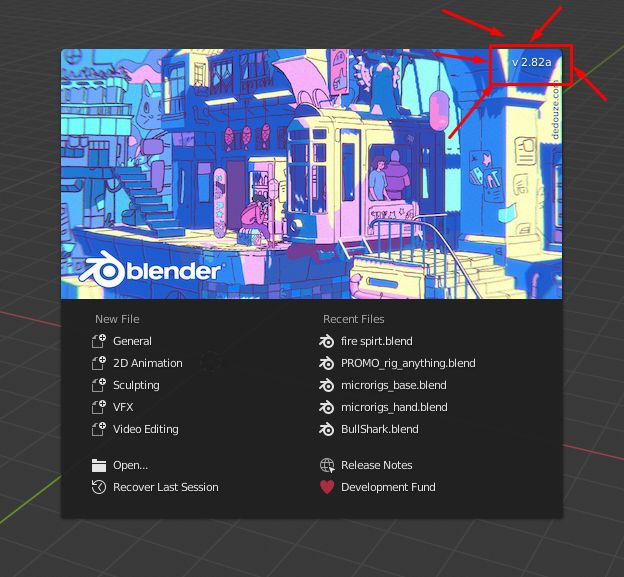

Activating Rigify
I have already written about activating the addon in this article. There you’ll also find a video which will guide you through the process.
Wanna learn Rigify?
Great. I have a ton of resources dedicated specifically to this powerful Rigging addon. It’s suitable for beginners but quickly takes you to a quite advanced level where you can rig all sorts of characters.
I’d recommend going to https://cgdive.com/rigify/ . There you’ll find all my stuff about the addon.

HI , I’ve a problem with my rigify mode . Whan i want to bring a caractere from makehuman to blender , the rigify come but the caractere isn’t . help me please
I am not familiar with Makehuman, sorry. 🙂
Большое спасибо за информацию и сайт с программой! Моя проблема решилась с изменением версии Blender
👍
your a cool dude from the one person dev team # Cold Union Productions
<3
hi, i need downgrade rigify 0.6.7 to 0.6.2 in blender 3.6.1 is that possible?
Hi, that won’t work. Rigify is always tied to the Blender version it was released under.
useless article. read the whole thing just to be directed to another article at the end to actually talk about the topic thats in the subject.
stupid.
Thank you for the comment. Charming! 🙂
This article is about a common misconception that you have to download Rigify from somewhere. You don’t.
The article that you can go to next shows you *how to use* Rigify (now that you know where it is).
Actually, it’s not an article but a series of articles and videos. Contrary to what people believe nowadays, you cannot learn everything in a single TikTok 😛
gabriel luis