Hi and welcome to my Rigify tutorial series. Rigify is an addon for Blender that greatly simplifies the character rigging process. If you tried and failed to create functional rigs in the past I think you’ll love the information presented here. I believe it will save you many hours of frustration (it did for me).
Watch the video and read the article below to find out what I have in store for you. The bulk of this course is FREE but I am also working on advanced chapters that I will release later. Keep reading until the end to find out how you can get 80% OFF the advanced materials.
Plain and simple, in this course you’ll learn how to rig any character in Blender, no matter how weird or complex. ANY character! For real!
Here are some of the creatures we’ll be rigging in this series.
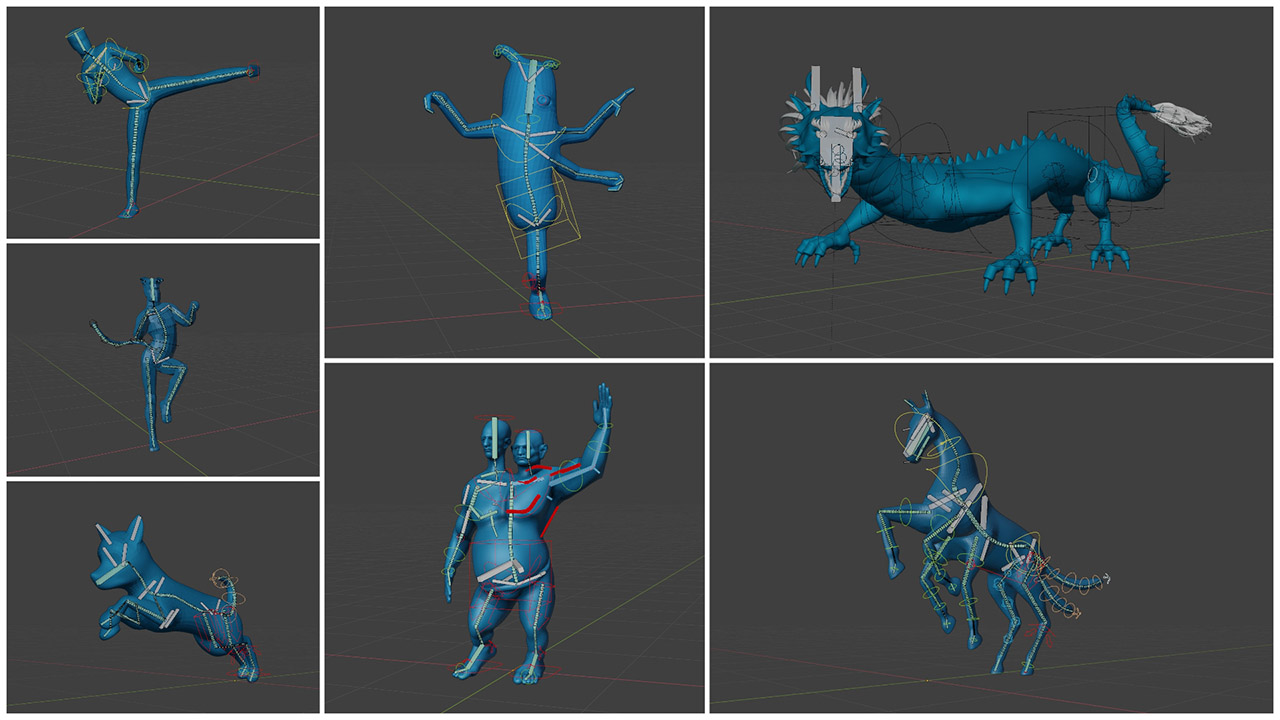
What is Rigify?
Rigify is an addon that comes bundled with Blender. So if you have Blender (which is free and awesome, get it now!), you already have free access to Rigify.
Basically, this addon allows anyone – even people who may not be very skilled in rigging – to create complex and versatile character rigs. And even pro riggers use it to speed up their work.
Maybe you’ve watched a Rigify tutorial in the past that shows you how to use the “meta-rigs”. Please keep in mind that that’s just a very small portion of Rigify’s features. We’ll quickly go way beyond that in this series!
Assemble your Rig from “Lego Blocks”
Unlike traditional rigging which requires you to work with complicated and abstract tools (constraints, drivers, world vs local transforms etc), Rigify gives you “Building Blocks” that we mere mortals can easily understand: arm, leg, spine, tail etc.
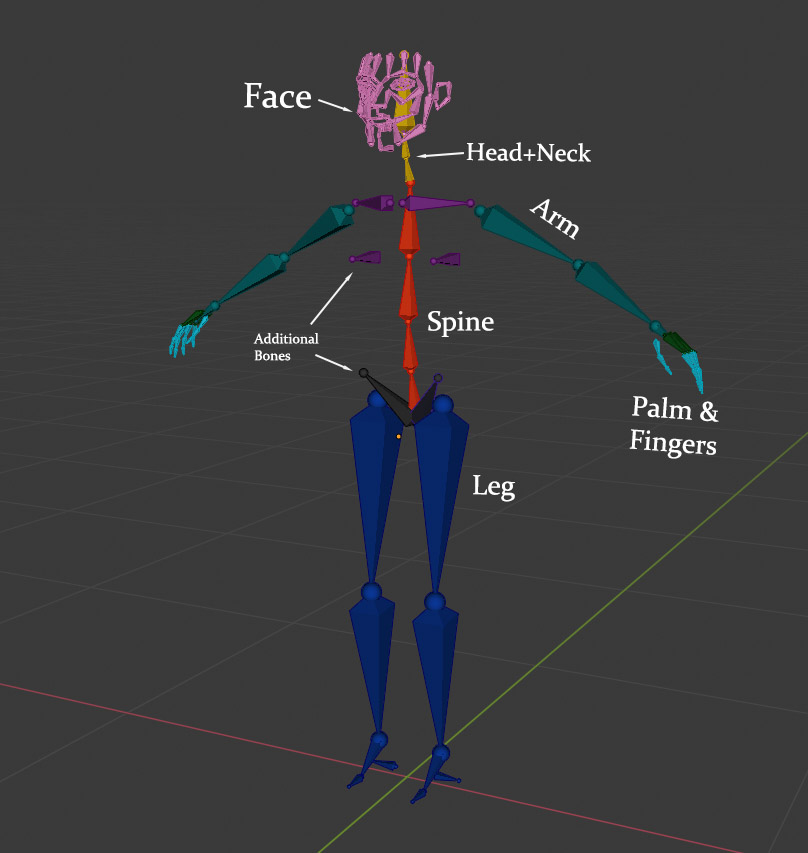
These building blocks seamlessly connect with one another and help you create state-of-the-art rigs in no time.
How I stumbled upon Rigify
I am a CG generalist which means I need to be able to do whatever the job requires. Rigging has been one of the areas where I struggled. I am sure many people can relate. While I could get a rigging job done, it was always an uphill battle and my rigs were OK… but nothing to write home about.
A turning point for me was a contract where I had to rig and animate a fairly complex dragon. The process was extremely frustrating and after I completed the job I vowed to learn rigging in Blender properly … or find an alternative addon/software/whatever that makes the process easier.
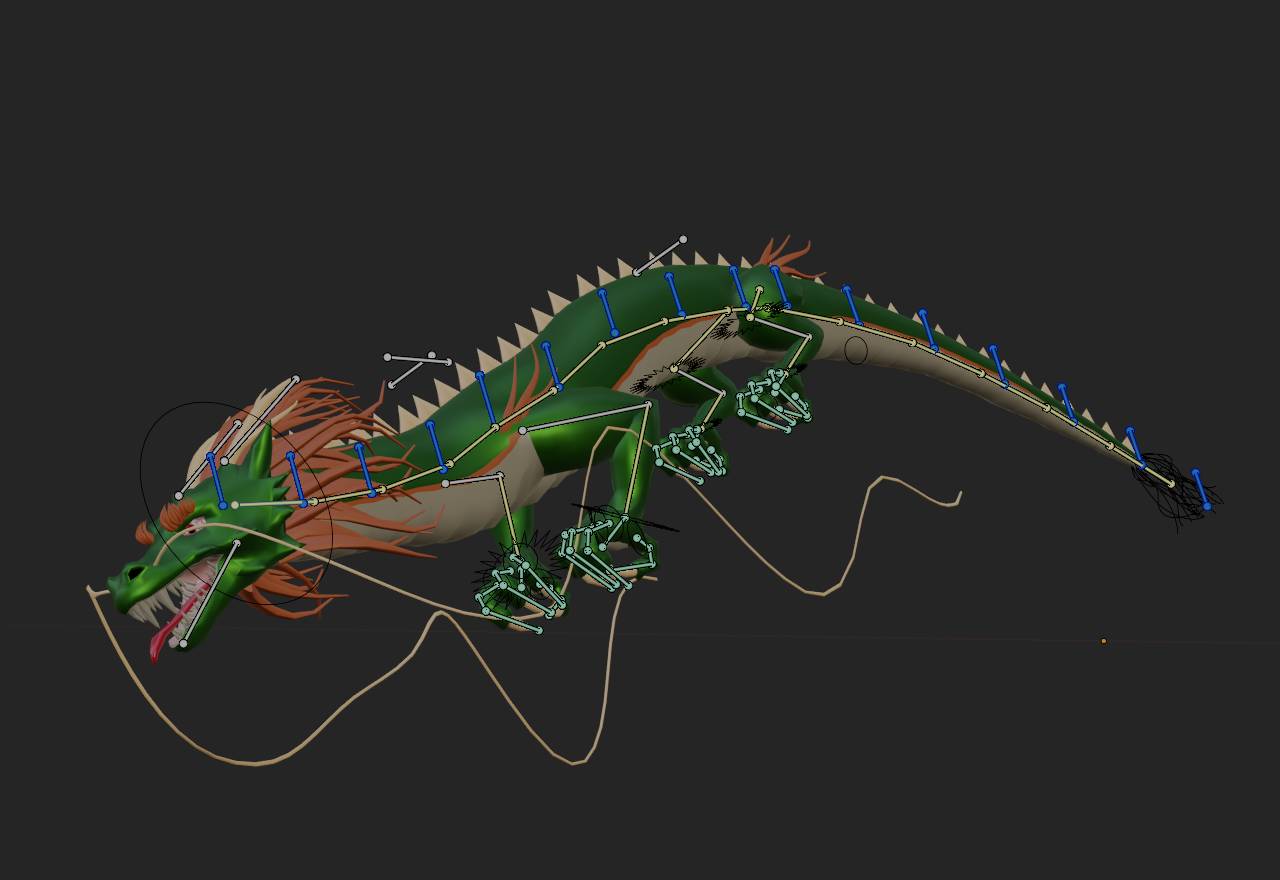
I dug up an old rigging course called “Humane Rigging”. Despite its age this tutorial is still amazing and it’s one of the few resources I’d recommend if you want to learn traditional rigging in Blender. I contacted the creator of this series (Nathan Vegdahl) to ask him a few questions about rigging. He was super friendly and he said something that pointed me in the direction of Rigify:
Nathan Vegdahl, lead rigger on Big Buck Bunny and Sintel; creator of the “Humane Rigging” course; co-creator of Rigify
“In practice, I use things like Rigify to help me build my rigs. Trying to construct complex rigs entirely by hand is both slow and error-prone.”
That picked my curiosity. If Rigify is good enough for a top blender rigger, it’s probably good enough for me.
Learning Rigify
I started learning everything I could find about the addon. It took a while to figure it all out because there weren’t many rigify tutorials that teach the advanced features of the addon. But I progressed slowly and the more I learned the more I loved it. I realized you can easily rig pretty much anything using Rigify’s toolset. The resulting armatures are robust and versatile. And best of all you don’t have to be a genius to use it.

A Rigify Tutorial is Born
I became excited about Rigify and started answering people’s question on Reddit and Blender Stack Exchange whenever I saw any. People seemed to be frustrated about more or less the same stuff:
- I get an error that doesn’t make sense
- I press “Generate” but nothing happens
- I want to customize the “meta-rig” but I don’t know how
- etc.
Thus I decided to create this course which answers all of the common questions… and more 🙂
Course Structure
This Rigify Tutorial series is organized in three modules:
- Rigify Basics is what you’re reading right now. In this series of Videos and Articles you will learn how to use the main features of Rigify and how to navigate the common quirks of the system. After completing this module you’ll be ready to start rigging your own characters with ease. This module will be 100% FREE.
- Video Manual (WIP, coming soon) An official Rigify documentation does exist, however it’s hard to read and even somewhat out-of-date. The “Video Manual” is an alternative which explained in practical terms every option you’ll encounter in Rigify. This part will be available for a modest fee. It’s currently a Work In Progress but new videos are being recorded as we speak.
- Advanced Rigify Sessions. Finally there will be a module in which we’ll rig complex characters. This part is still in early development but I have prepared some rigs that demonstrate advanced and unorthodox usage of Rigify. I think you’ll love them.

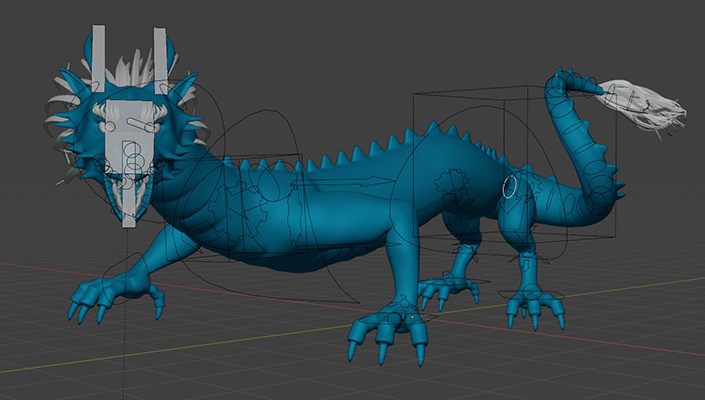
Rigs planned for Advanced Sessions: Two-headed ogre, dragon, bird/wing rig

I’ve already purchased this course and I’m trying to follow along. So far, I like the content, but I have issues.
I can’t seem to find out how to contact you for help?
Hello Gary,
thanks for purchasing!
My email is literally at the end of every video of the course. 🙂 You can also find it in the contact section here. Or just share your problem in a comment. I’ll get it regardless.
But I’ll try to include more prominent contact information in the course.
I work for a major clothing retailer in the United States with an international presence in countries around the world. One of our iconic logos is the “Polo Bear” (https://www.pinterest.com/search/pins/?q=Polo%20bear&rs=typed&term_meta%5B%5D=Polo%7Ctyped&term_meta%5B%5D=bear%7Ctyped).
We have 2D drawings of this little character dressed in various attires and came across your Rigify video and began to wonder if we could bring the little guy to life. We currently using Adobe After Effects and thought we might be able to use Rigify to “animate” the Polo Bear? We would like to discuss the matter further and explore the prospects of animating this little character.
Hi and sorry for the late reply. You’re talking about keeping the character 2d and animating in Blender, right? Sure, you can do that. However, I am not available for freelance work at the moment.
HI ! I’m some one who need to learn how to rig animation in blender And I think your course is should be a good one,
So I need to ask you before start support you on patreon (Not buy the course)
” This course is basic rig ? or just advance for user ad-don ?”
Because I need to learn real basic before advanced addon ,from my experience some helper program can’t slove the problems (from any thing that I have done before)
Thank you vvery much for your knowledge base…..
My course is about using the Rigify addon, not basic manual rigging.
For manual rigging, you may want to check out Pierrick’s course:
https://www.p2design-academy.com/p/the-art-of-effective-rigging?affcode=1114550_q7xohuj2
Hope this helps and thanks for your interest!
after all I think I may need your course later
Thank you very much …
Sure 🙂
Hi Todor,
If I sign up for the course, can I download the videos? I work a lot at my cabin that has no wifi/internet service.
Thanks!!!