Table of Contents
Intro to Blender Extensions
Recently, the Blender Foundation announced a significant new concept – “Blender Extensions” and a new Extensions Platform.
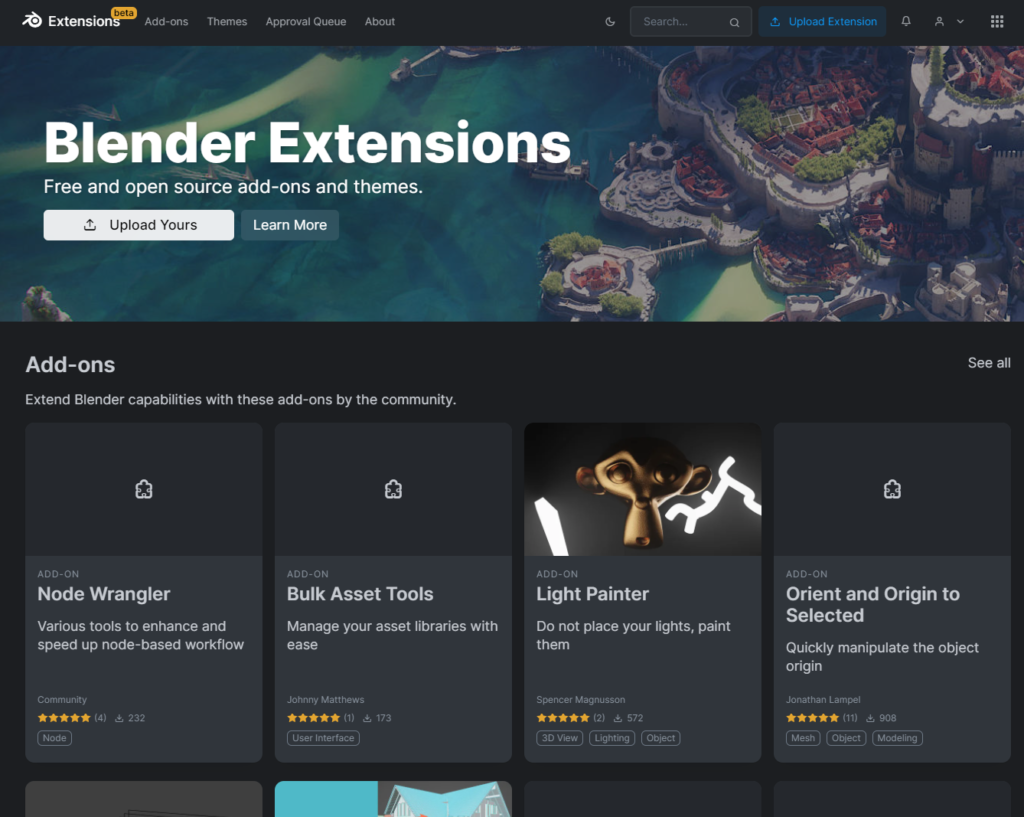
This platform promises to improve the way we manage Blender addons, themes, keymaps and assets. But these changes also raise some questions and concerns. In this blog, I’ll dive into the details of the Extensions Platform, its implications for Blender users, and share my thoughts on how to make the most of this new feature. I will also share the weak spots of the new system and offer alternative solutions which I hope the Blender developers will consider.
Interested in Blender News?
Blender Extensions Platform
The Extensions Platform is Blender’s official solution for managing addons, themes, keymaps, and other assets that enhance the software’s functionality. Previously, Blender users had to navigate a scattered landscape of third-party addon repositories and individual downloads. The Extensions Platform aims to centralize and streamline this process, making it easier to discover, install, and manage the various “Blender Extensions”.
One of the key features of the Extensions Platform is its integration with Blender’s interface. Starting from Blender 4.2 (currently in Alpha), users will notice a new “Extensions” section in the Preferences menu, replacing the “Addons” area you are probably accustomed to.
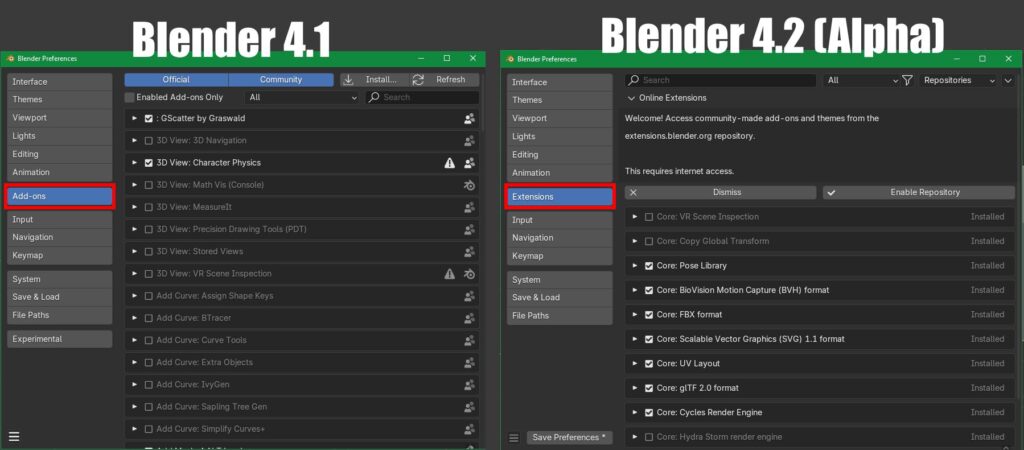
Extensions in Blender
When you first open Blender 4.2 Alpha and navigate to the Extensions section (Edit > Preferences > Extensions), you’ll be greeted with a message asking for your permission to enable the Extensions repository. This is Blender’s way of ensuring transparency and user control over the software’s internet connectivity, a core principle of the Blender philosophy.
Once you’ve enabled the repository, you’ll be presented with a long list of available extensions, including both addons and themes. The interface allows you to filter the list by type, search for specific extensions, and manage your installed extensions.
One notable change is the introduction of “Legacy Addons.” In all honesty, I am still not sure what they mean by “Legacy” but I am sure it will become clear as the development of Blender Extensions progresses.
Another interesting feature is the ability to connect local directories as custom repositories. This means you can keep your personal collection of addons in a designated folder and have them readily available within Blender’s Extensions section. This can be particularly useful for power users who have amassed a substantial library of custom tools and scripts.
The “CGDive Complains (and offers solutions)” Section
While the Extensions Platform has its merits, I personally have some concerns. The main issue is the mixing of addons and other extension types, such as themes and keymaps.
In the previous versions of Blender, the Addons section provided a dedicated space for managing and customizing addons. Now, with the Extensions Platform, addons are grouped together with other types of extensions, which I find less intuitive and efficient.
At the same time, Themes now live half in the Extensions tab (download and installation), and half in the Themes tab (theme selection and customization).
My suggestion is to bring back the Addons section, while having Extensions as a separate category. This could potentially strike a balance between the convenience of the Extensions Platform and the familiarity of the good-old Addons tab.
Another approach that would make sense is to bring the Extensions functionality to all areas that are considered “blender extensions”. So:
- Themes can be downloaded, installed, set and customized from the Themes preferences
- Addons can be downloaded, installed, activated/deactivated, and customized from the Addons area
- etc.
It’s important to note that the Extensions Platform is still in its beta phase. This is an opportunity for users like myself to voice our concerns and suggestions, potentially influencing the final implementation of this feature. Probably the best place to share your thoughts is this forum thread
https://devtalk.blender.org/t/changes-to-add-on-and-themes-bundling-4-2-onwards/34593
FAQ
What is the Blender Extensions Platform?
The Blender Extensions Platform is a new feature introduced in Blender 4.2 Alpha that centralizes the management of addons, themes, keymaps, and other assets that enhance Blender’s functionality.
How do I access the Extensions in Blender?
In Blender 4.2 Alpha, you can access the Extensions Platform by going to the Preferences menu and selecting the “Extensions” tab. This will allow you to browse, install, and manage the available extensions.
What are the benefits of the Extensions Platform?
The Extensions Platform aims to simplify the process of discovering, installing, and managing addons and other customizations for Blender. It provides a centralized hub for these assets, making it easier for users to find and utilize the tools they need.
How do I install an extension from the Extensions Platform?
To install an extension, simply navigate to the Extensions section in Blender’s Preferences menu, find the extension you want to install, and click the “Install” button next to it. Blender will then handle the installation process for you.
Can I use my own custom addons and extensions with the Extensions feature?
Yes, the Extensions feature allows you to connect local directories as custom repositories. This means you can keep your personal collection of addons and extensions in a designated folder and have them readily available within Blender’s Extensions section.
The Extensions Platform represents an exciting new chapter in the software’s customization and expansion capabilities. While there may be some initial adjustments for long-time users, the platform shows a lot of potential to simplify the way we customize Blender. By embracing this change and providing constructive feedback, we can work together to shape the future of Blender!
