If you are looking for an easy way to create water effects in Blender without the complexity of real water simulation, the Cell Fluids addon may be what you are looking for!
Introduction to the Cell Fluids addon
Welcome to this article about the Blender water addon, “Cell Fluids“. In this blog, I will be providing an in-depth overview of this powerful addon and how it can help you create stunning water simulations in Blender. Whether you’re a beginner or a seasoned Blender user, Cell Fluids can be a valuable tool in your workflow. Let’s dive right in!
What is Cell Fluids?
Cell Fluids is a water simulation addon for Blender that utilizes Geometry Nodes and Simulation Nodes to create realistic water simulations in real time. Unlike traditional water simulations, which can be time-consuming and resource-intensive, Cell Fluids offers a trick known as 2.5D simulation. This allows for fast and convincing water simulations without the need for particle-based systems.
Getting Started
To get started with Cell Fluids, you’ll first need to purchase and download the addon from the Blender Market. Once downloaded, you can install it by navigating to Edit > Preferences > Addons and clicking on the “Install” button. Locate the ZIP file you downloaded and click “Install Add-on” again to activate the addon. Finally, place a checkmark next to the addon’s name.
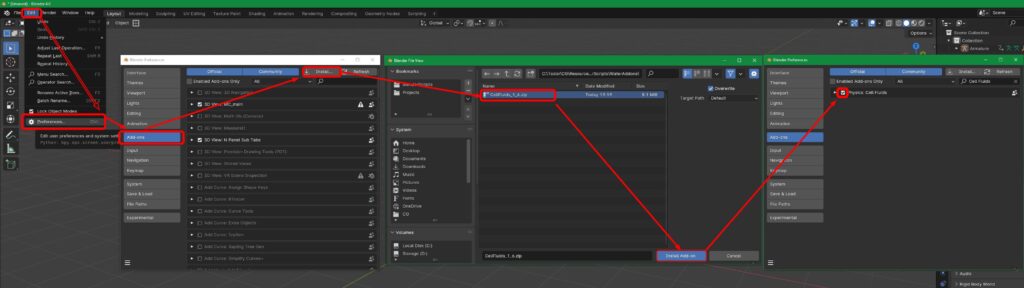
Now you’re ready to create your first water simulation!
Creating a Water Simulation
To create a new water simulation, simply click on the “New Fluid” button in the Cell Fluids panel. This will create a simulation domain where your water simulation will take place. You can adjust the size of the domain by changing the X and Y values. Keep in mind that larger values may result in slower performance.
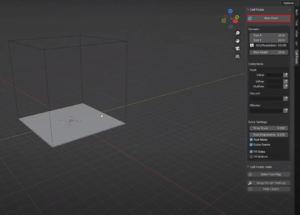
Setting up Fluid Collections
Before you can see any action in your water simulation, you’ll need to set up the fluid collections. Click on the “Initial” button to create the initial fluids collection. This will allow you to add objects to the simulation. You can add any objects you like, such as cubes or spheres. Once added, play the animation to see the initial fluids drop into the simulation domain and be simulated. You’ll notice realistic foam and ripples forming, giving the illusion of flowing water.
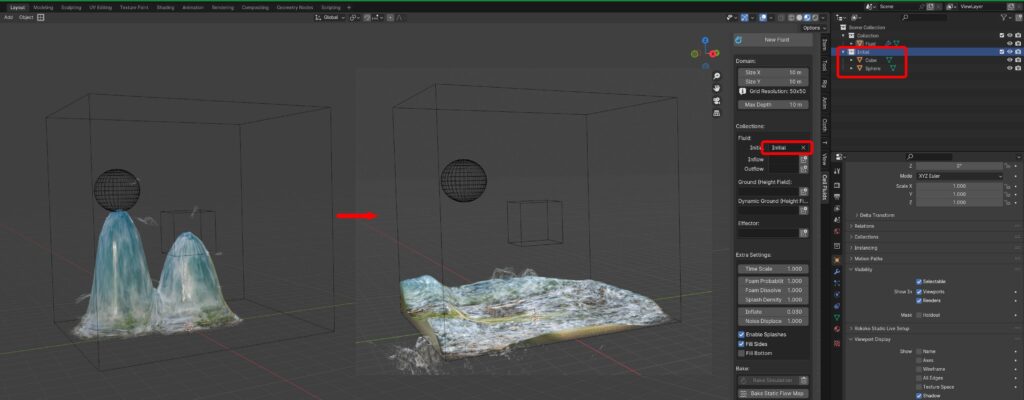
Inflow, Outflow, Ground, and Effectors
Cell Fluids offers additional collections and objects to enhance your water simulation. The “Inflow” collection allows you to create a constant inflow of water, while the “Outflow” collection allows water to be drained out of the simulation. The “Ground” and “Effectors” collections are used to create objects that will collide and interact with the water. Ground objects are static, while effectors can be animated to create additional waves and foam.
Additional Features
Cell Fluids provides several additional features to customize your water simulation. The “Time Scale” feature allows for slow-motion effects, while “Post Displacement” and “Post Noise” add additional detail and foam to the water surface. The “Fill Sides” and “Fill Bottom” options can be used to fill the sides and bottom of the simulation domain, creating a more realistic water environment. Additionally, the “Bake Flow Maps” feature allows you to create a seamless flowing river effect by removing the simulation aspect of the addon.
Demo Scenes and Examples
Cell Fluids comes with several demo files that showcase the capabilities of the addon. These files include scenes like waterfalls, rivers, and beach simulations. They serve as great starting points for your own projects and can provide valuable insights into how the collections and objects are set up.
Limitations and Considerations
While Cell Fluids is a powerful addon, it does have some limitations. It is important to keep in mind that the addon is best suited for medium to large-scale simulations and may not perform well with very fine simulations. If you encounter issues with small inflow objects, scaling up your scene may be a possible solution. Additionally, it’s important to thoroughly read the product page and understand the limitations before purchasing the addon.
Conclusion
Cell Fluids is an incredible addon for Blender that allows for fast and convincing water simulations. With its intuitive interface and powerful features, it’s a valuable tool for any Blender artist looking to create realistic water effects. Whether you’re a beginner or an experienced user, Cell Fluids can enhance your workflow and bring your water simulations to life.
Get Cell Fluid!
To get Cell Fluids, head to blender market and purchase it from this page: https://blendermarket.com/products/cell-fluids/?ref=356
(The price is $20 as I am writing this blog post but please understand that the addon author may decide to change the price in the future).
Have Fun with Water Simulations!
Now that you have a better understanding of the Blender water addon, Cell Fluids, it’s time to dive in and start creating amazing water simulations. Experiment with the various features and settings, and don’t be afraid to push the boundaries of what’s possible. Happy blending!
