Table of Contents
- Summary
- Navigating the Blender Addon Directory
- The Power of Unbiased Curation
- Discovering New Blender Addons
- Suggesting New Addons and Resources
- Recommended Resources and Tutorials
- FAQ
- Conclusion
Summary
I’m excited to introduce you to my newest project which I hope will revolutionize the way you discover Blender addons and tools – CGDive’s Blender Addon Directory. This new website organizes a vast collection of free and paid Blender addons in a way that makes it incredibly easy to find exactly what you’re looking for.
Forget about sifting through cluttered marketplaces and category-bombed listings. CGDive’s Blender Addon Directory offers a refreshingly simple and logical approach to addon discovery. With just a few clicks, you can access highly specific collections of Blender tools, whether you’re a rigger, animator, modeler, or anything in between.
In this blog, I’ll take you on a tour of this resource, highlighting its key features, the benefits it offers, and how it can help you find the tools you need. Let’s dive in!
Navigating the Blender Addon Directory
First thing first, go to https://addons.cgdive.com.
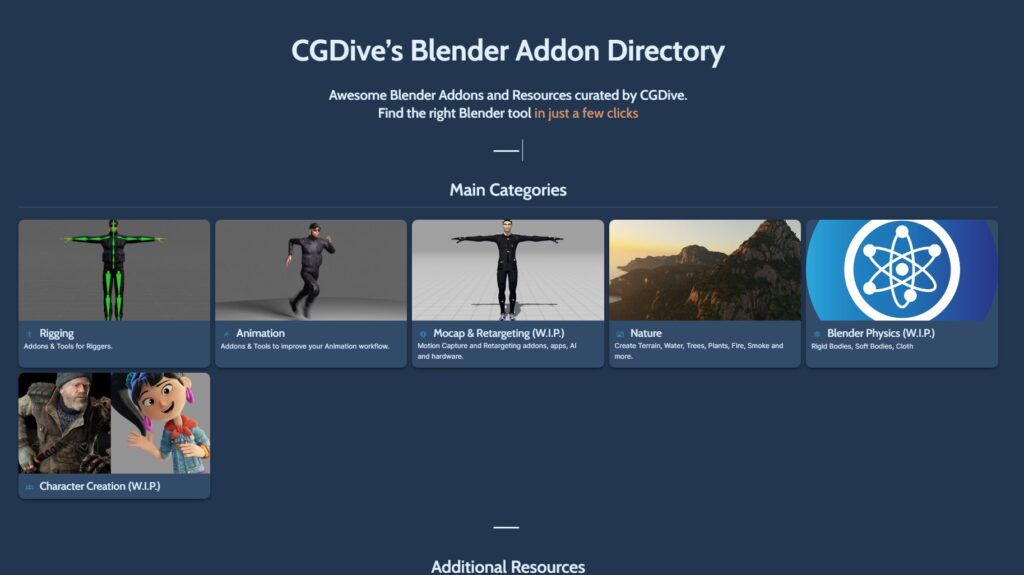
The first thing you’ll notice when you visit the CGDive Blender Addon Directory is the clean, intuitive layout. The homepage presents you with the Main Categories, including Rigging, Animation, Nature, and more. This simple organizational structure allows you to quickly zero in on the specific type of addon you’re seeking.
Let’s say you’re a rigger looking to improve your Weight Painting workflow. Simply head to the “Rigging” category, then click on the “Weight Paint and Vertex Groups” subcategory. Instantly, you’ll be presented with a curated collection of addons related to weight painting, both free and paid. No more wading through endless pages of unrelated items, yay!
Each addon listing provides a brief description, a link to the download or purchase page, and in many cases, a short article or a tutorial. This additional information helps you make an informed decision about which addon best suits your needs.
The Power of Unbiased Curation
One of the standout features of the CGDive Blender Addon Directory is its unbiased approach to curation. Unlike most marketplaces that may prioritize certain addons based on commercial interests, this resource aims to provide an impartial and comprehensive overview of the Blender addon landscape.
Whether an addon is free or paid, hosted on Blender Market, Gumroad, or a personal website, it has a rightful place in the directory if it belongs to the category it’s listed under. This level of objectivity ensures that you’re not missing out on potentially valuable tools simply because they aren’t featured prominently elsewhere.
I have put in the effort to scour the internet, connect with addon developers, and put together a collection that truly represents the best of what Blender has to offer. I hope you will find this organizational style refreshing in the often-cluttered world of Blender addons.
Discovering New Blender Addons
One of the most exciting aspects of the CGDive Blender Addon Directory is the opportunity to discover new and innovative Blender addons that you may have never come across before. As you browse through the categories, you’re likely to stumble upon tools that you didn’t even know existed, but could potentially have big impact on your Blender workflow.
For example, in the “Nature” category, you might find an addon that streamlines the creation of realistic foliage, or in the “Character Creation” section, an addon that simplifies the process of building detailed human models. The beauty of this resource is that it exposes you to a diverse range of Blender tools, helping you expand your creative arsenal and unlock new possibilities in your projects.
And the best part? I am constantly on the lookout for new and exciting Blender addons to add to the directory. So, even if you revisit the site regularly, you’re likely to discover something fresh and innovative each time.
Suggesting New Addons and Resources
As a user-driven resource, the CGDive Blender Addon Directory encourages the community to get involved and contribute. If you come across a Blender addon that you believe should be included in the directory, you can easily suggest it using the “New Resource” form.
Simply provide the name of the addon, a link to the download or purchase page, and a brief description. I will review your submission and, if it aligns with the site’s curation standards, add it to the appropriate category.
This collaborative approach ensures that the directory is constantly evolving and expanding. By sharing your discoveries, you’re not only helping others but also contributing to the growth and improvement of this resource.
FAQ
What makes the CGDive Blender Addon Directory different from other Blender addon directories?
The key difference is the unbiased and highly organized categorization of tools. Unlike other marketplaces that may prioritize certain addons for commercial reasons, the CGDive directory aims to provide a comprehensive and impartial overview of the Blender addon landscape. The logical category structure and focus on relevance make it easy to find the exact tools you need, without the clutter and irrelevant items.
How often is the CGDive Blender Addon Directory updated?
While the current listing stands at around 500 addons, the goal is to expand the collection regularly, ensuring that you have access to the latest and greatest Blender tools as they become available.
Can I suggest new addons to be included in the directory?
Absolutely! Go to https://addons.cgdive.com , click on the +NEW RESOURCE button in the top menu and fill out the form. Leave the rest to me 🙂
