Table of Contents
- Introduction
- Getting Started with Procedural Crowds
- Crowd Types and Customization
- Using Custom Character Models
- FAQ
- Conclusion
Introduction to Procedural Crowds
Crowd Simulation is one of the challenging areas of computer graphics. Populating a scene with a crowd of people can be a time-consuming task. That’s why I was excited to discover the Procedural Crowds addon, a powerful tool that automates the creation of digital crowds right in Blender.
While there are several alternative Blender addons for crowds, I have found Procedural Crowds to be the best overall. It is inexpensive, highly intuitive, and performant.
In this tutorial, I’ll walk you through the installation and setup of the addon, as well as demonstrate how to create various types of crowds, from simple audiences to marching armies. I’ll also show you how to incorporate your own custom character models, ensuring that your crowd simulations are tailored to your specific needs.
Getting Started
To begin, you’ll need to buy and download the addon from the Blender Market. The download package includes both the addon itself and a set of assets, which you’ll need to extract and organize. Once you have the files, follow these steps to set up the addon in Blender:
Installation and Setup
- keep the addon zip file handy (do NOT unzip it)
- Do unzip the assets zip file somewhere on your hard drive
- In Blender, go to Edit > Preferences > Add-ons, click on “Install”. Navigate to the addon zip file and install it.
- Once installed, activate the addon and set the asset folder path in the addon options.
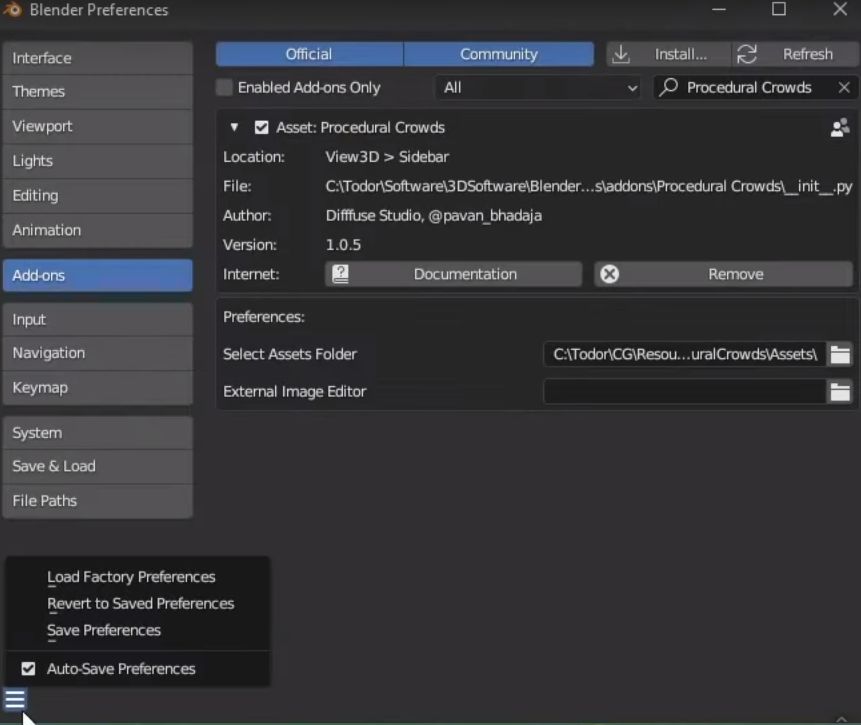
With the addon installed and configured, you’re ready to start creating crowds in your scenes.
Crowd Types and Customization
Procedural Crowds offers several different types of crowds, each with its own unique characteristics and use cases.
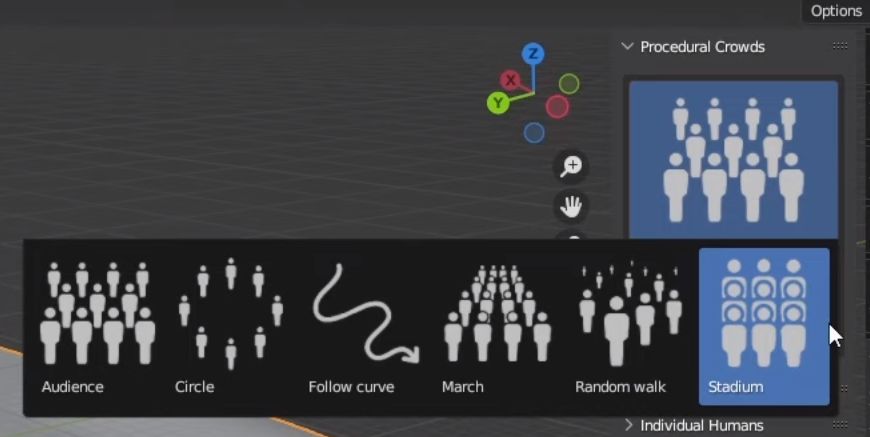
Let’s explore them one by one:
Audience
The audience crowd type is perfect for creating crowds of people standing or sitting, such as for concerts, sporting events, or other performances. You can control the width, depth, and density of the crowd, as well as the animation (idling or cheering). You can also make the crowd stand or a ground object by setting it as a “Floor” object in the crowd settings.

Circle
The circle crowd type allows you to create a crowd arranged in a circular formation, which can be useful for creating crowds in arenas, stadiums, or other circular spaces. You can adjust the size and density of the circle, as well as the point of interest that the crowd members will focus on.

Follow Curve
The follow curve crowd type uses a Bezier curve to guide the movement of the crowd. This can be used to create crowds walking or running along a predetermined path, such as in a parade or procession.
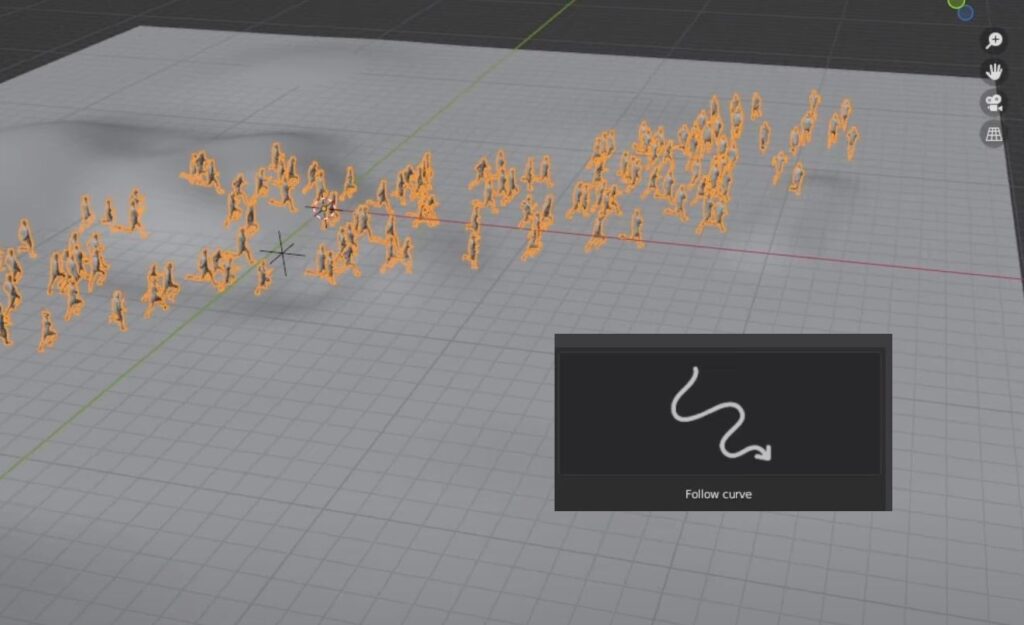
March
The march crowd type is similar to the follow path, but it arranges the crowd members in rows and columns, creating a more organized, military-style march. This can be useful for simulating armies, parades, or other regimented crowd movements.
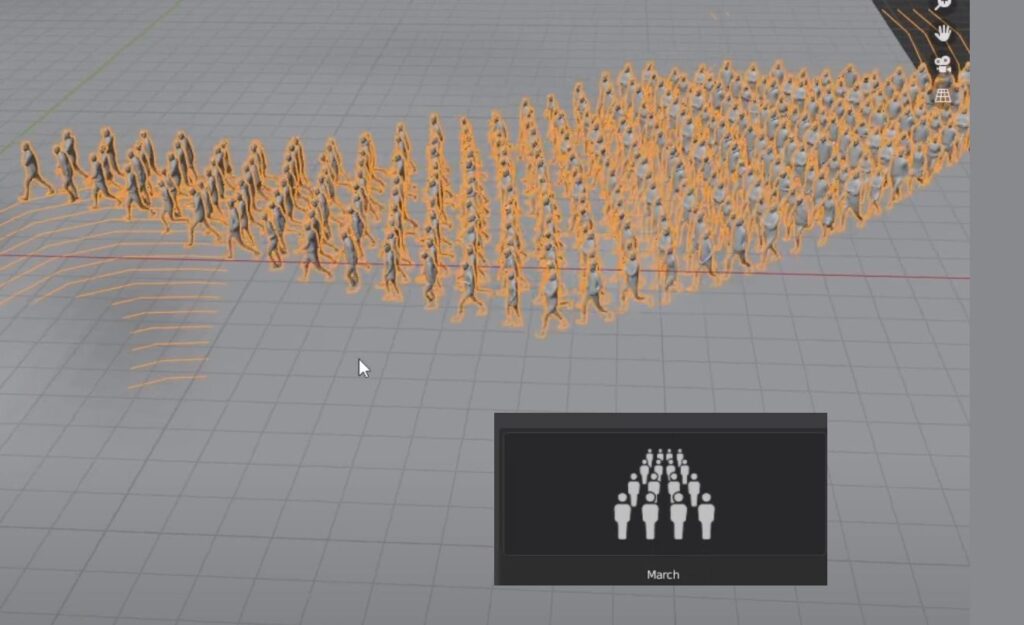
Random Walk
The random walk crowd type is based on the old Blender particle system, and it creates a crowd of people randomly walking around a designated area. This can be useful for creating a general sense of activity and liveliness in a scene, without the need for a specific path or formation.
Stadium
The stadium crowd type is designed to quickly populate angled surfaces, such as stadium seating or tiered platforms, with a crowd of people. This can be a great time-saver when you need to add a large crowd to a complex environment.
In addition to these pre-defined crowd types, the addon also allows you to use your own custom character models, ensuring that your crowd simulations are tailored to your specific needs. I’ll cover the process of incorporating custom models in the next section.
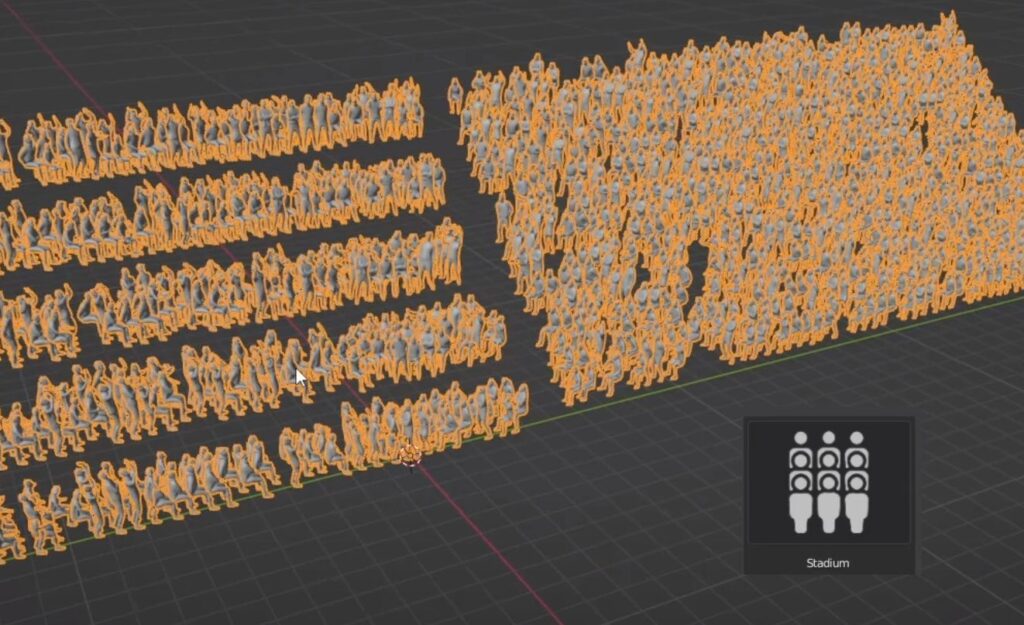
Using Custom Character Models
If you want to use your own characters in Procedural Crowds, here is the official way to do it from the addon creators:
CGDive’s quick-n-dirty method for custom characters
However, I found a “quick and dirty” hack to add custom characters. Simply append your characters into the crowd simulation scene and place the meshes into a new collection. Note that your characters need to have an idle, walk or run animation depending on the crowd you are going for.
Move the armatures of your custom characters into yet another collection. Otherwise you will end up instancing the armatures along with the character meshes which you probably don’t want.
Now create a crowd using the standard Procedural Crowds characters. Select the crowd, go to the Modifiers tab where you will find a Geometry Nodes modifier (yes, Procedural Crowds is entirely based on Geometry Nodes!). Replace the Idle, Walk or Run Collection with the collection where you placed your custom character meshes.
Boom! You got a custom crowd! 😀
Conclusion
Procedural Crowds is a powerful addon that can save you a significant amount of time and effort when it comes to populating your scenes with crowds of people. By offering a variety of crowd types, intuitive controls, and the ability to use custom character models, Procedural Crowds gives you the flexibility to create crowd simulations that are tailored to your specific needs.
I highly recommend giving it a try. It is my go-to crowd system because it is is easy to use and customize, and the performance is great.
